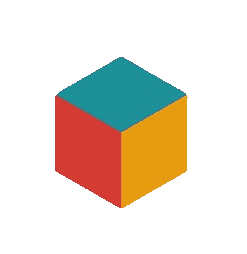- ITEMS
Tour Settings
Learn the details by taking a short tour
Account Settings
Dynamic, Focused Adjustment Interface
Avatar
Allowed file types: png, jpg, jpeg.
Account Filter

Live
Select a fee token
Pay network fees in the token of your choice.
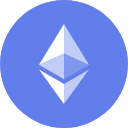
ETH
Ethereum
0
ZK
50% OFFZK Token
0
USDC
20% OFFUSD Coin
0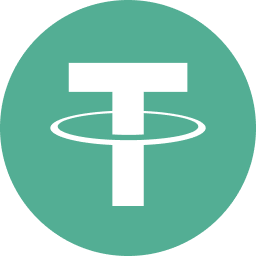
USDT
20% OFFTether USD
0
HOLD
20% OFFHoldstation
0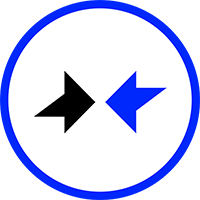
KZ
20% OFFKZ Token
0
It may take a few minutes for approved transactions to be reflected in your account. You can use the refresh button to check.
Collection Settings
Dynamic, Focused Adjustment Interface
Instant Sell
You do not own an NFT in this collection
Offer For Collection
Floor Price
0 ETH
ETH
Balance 0.00
ZK
Balance 0.00
USDC
Balance 0.00
USDT
Balance 0.00
HOLD
Balance 0.00
KZ
Balance 0.00
Collection Filter
Social Feed
Announcements
Step by step How does it work?
Step 1:
Launch the Discord application.
Step 2:
Click the gear icon to access Discord Settings.
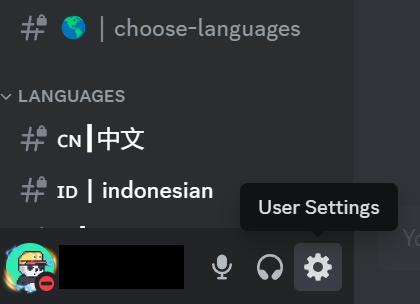
Step 3:
In the left pane, scroll down and select the Advanced category under the APP SETTINGS section.
Step 4:
In the right pane, toggle on the button for Developer Mode.
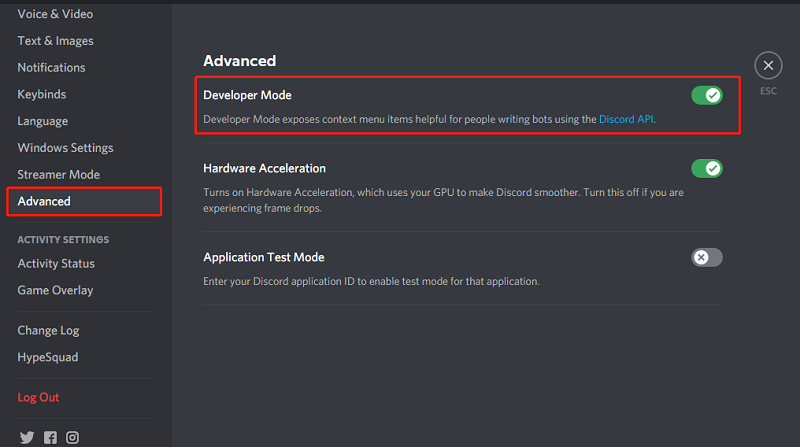
Step 5:
Right-click the channel you want to add and copy the channel ID.
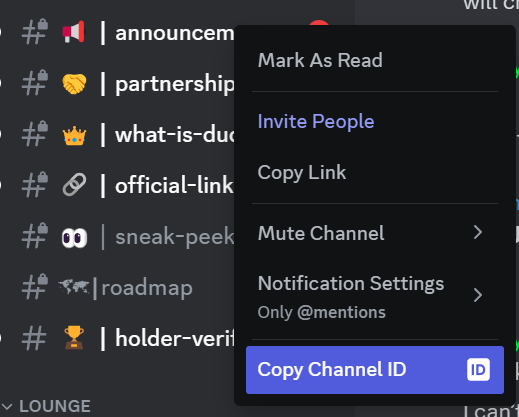
Step 6:
Enable Social Feed status.

Step 7:
Paste the channel ID you copied into the field.

Step 8:
Call Bot and wait.
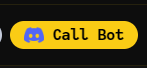
Buy Operation
Price: eth
{
}
Sell Operation
{
"p": "era-20",
"op": "list",
"tick": "bgnt",
"amt": "0",
"price": "0", - WEI
}
Total
Cancel Operation
Price: eth
{
"p": "era-20",
"op": "list",
}
Transfer Operation
{
"p": "era-20",
"op": "list",
"tick": "bgnt",
"amt": "0",
}
Twit Verified
Tweet now !
Click the button to "REPOST"